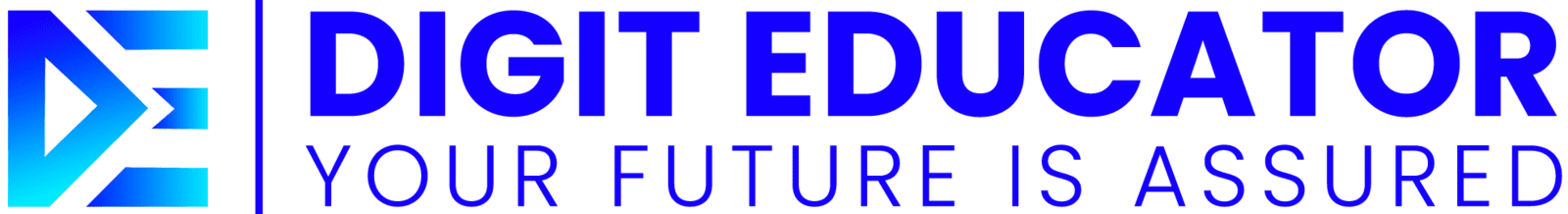In the digital age, social media has emerged as a critical battleground for brands aiming to capture attention, engage with their audience, and drive conversions. With the vast array of platforms and the constant demand for fresh, engaging content, managing social media effectively can be a daunting task for businesses of all sizes. This is where tools like Zoho Social and Hootsuite come into play, offering robust solutions that streamline social media management, analytics, and engagement.
Zoho Social and Hootsuite are two leading tools that cater to the diverse needs of social media marketers by providing comprehensive dashboards for scheduling posts, monitoring conversations, and analyzing performance across multiple social media channels. Whether you’re a small business owner looking to grow your online presence, a social media manager juggling multiple accounts, or a marketing professional seeking to refine your social media strategy, implementing these tools can significantly enhance your social media operations.
This article will guide you through the step-by-step process of integrating Zoho Social and Hootsuite into your social media management workflow. From setting up your accounts and connecting your social media profiles to crafting engaging content and analyzing your performance, we’ll cover everything you need to make the most of these powerful platforms. Our goal is to provide you with a clear, structured guide to help you navigate the complexities of social media management with ease and efficiency, ultimately unlocking the full potential of your social media efforts.
By the end of this article, you’ll have a solid understanding of how to leverage Zoho Social and Hootsuite to streamline your social media activities, engage more effectively with your audience, and achieve your marketing objectives. Let’s dive into the world of social media management and explore how these tools can transform your digital marketing strategy.

Zoho Social:
1. Seamless Integration with Zoho Ecosystem: Zoho Social is part of the Zoho suite, which includes a range of products for business operations. This integration allows for a smooth workflow, enabling marketers to leverage CRM data for targeted social media campaigns, thereby ensuring consistent messaging across all channels.
2. Real-time Monitoring Dashboard: The real-time monitoring capabilities of Zoho Social empower businesses to track social media activities as they happen. This feature is invaluable for staying on top of conversations about your brand, engaging with your audience promptly, and monitoring competitor activity.
3. Smart Scheduling: Zoho Social’s SmartQ feature suggests the best times to post based on when your audience is most active, taking the guesswork out of scheduling. This ensures that your content reaches the maximum number of followers, increasing engagement and visibility.
4. Detailed Analytics: With comprehensive analytics, Zoho Social provides deep insights into your social media performance, including reach, engagement, and follower growth. These insights help refine your strategy and make data-driven decisions.

Hootsuite:
1. Multi-platform Management: Hootsuite’s key strength lies in its ability to manage multiple social media platforms from a single dashboard. This simplifies the process of posting, scheduling, and monitoring across networks like Facebook, Twitter, Instagram, LinkedIn, and more.
2. Advanced Scheduling Features: Hootsuite allows you to bulk schedule posts in advance, saving time and ensuring a consistent presence on social media. Its calendar view makes it easy to manage your content strategy and make adjustments as needed.
3. Comprehensive Analytics: Like Zoho Social, Hootsuite offers detailed analytics and customizable reports that track your social media performance. These insights are crucial for understanding what resonates with your audience and optimizing your content strategy.
4. Team Collaboration: Hootsuite enhances team collaboration by allowing multiple users to manage social media accounts, assign tasks, and approve posts. This feature is particularly beneficial for agencies or large marketing teams working on coordinated campaigns.
Choosing between Zoho Social and Hootsuite—or using them in tandem—depends on your specific business needs, the scale of your social media operations, and your preferred workflow. Both platforms offer unique strengths that can be leveraged to enhance your social media management strategy.
In the following sections, we will explore how to get started with each tool, guiding you through the setup process, navigation, content creation, scheduling, and analytics to help you maximize your social media efforts.
Getting Started with Zoho Social
Implementing Zoho Social into your social media strategy begins with setting up your account and familiarizing yourself with its features. Here’s how to get started:
1. Sign Up and Setup
Create an Account: Visit the Zoho Social website and sign up for an account. You can choose from various plans depending on your business needs, including a free trial to explore the platform’s capabilities.
Link Your Social Media Profiles: Once your account is active, the first step is to connect your social media accounts. Zoho Social supports major platforms like Facebook, Twitter, Instagram, LinkedIn, and Google My Business. Navigate to the ‘Settings’ section and follow the prompts to add each profile.
2. Navigating the Dashboard
Familiarize Yourself with the Interface: The Zoho Social dashboard is intuitive, offering a comprehensive overview of your social media activities. Spend some time exploring the dashboard to understand where everything is located, including the Publishing Calendar, Monitoring Dashboard, and Reports.
Set Up Your Branding: Customize your dashboard to reflect your brand by setting up your brand’s profile and preferences. This includes defining your target audience, business hours, and other relevant settings.
3. Creating and Scheduling Posts
Craft Your Post: Click on the ‘Create Post’ button to start crafting your content. You can add text, images, links, and videos. Utilize Zoho Social’s content suggestions and image editor to enhance your posts.
Schedule Your Posts: After creating your content, use the SmartQ feature to schedule your posts at times when your audience is most active. Alternatively, you can manually choose a time for posting. The Publishing Calendar provides a visual overview of your scheduled and published posts.
4. Analyzing Performance
Access Reports: Zoho Social offers detailed analytics that allow you to measure the performance of your social media activities. Access the ‘Reports’ section to view insights into engagement, reach, impression, follower growth, and more.
Refine Your Strategy: Use the data gathered from your reports to understand what works and what doesn’t. This information is crucial for refining your content strategy and making informed decisions to boost your social media performance.
Getting Started with Hootsuite
Getting Started with Hootsuite
Hootsuite’s setup and operation are similar to Zoho Social but tailored to its unique features. Here’s how to get your Hootsuite account up and running:
1. Sign Up and Setup
Create an Account: Go to the Hootsuite website and sign up. Choose the plan that best suits your needs, starting with a free plan for basic functionalities or exploring more advanced options.
Add Your Social Networks: Once logged in, add your social media profiles by navigating to ‘My Profile’ > ‘Social Networks and Teams’. Hootsuite supports a wide range of social networks, allowing you to manage multiple platforms in one place.
2. Exploring the Dashboard
Understand the Layout: The Hootsuite dashboard consists of Streams, Publisher, Analytics, and Inbox. Each section is designed for different aspects of social media management, from monitoring mentions to scheduling posts and analyzing data.
Customize Your Streams: Streams are customizable columns that allow you to monitor different types of content, including your posts, mentions, scheduled content, and more. Set up streams for each social media account to keep an eye on specific activities.
3. Crafting and Scheduling Your Content
Use the Composer: The Composer is Hootsuite’s tool for creating new posts. You can access it from the top menu. Here, you can compose your message, add images or videos, and select the profiles you want to post to.
Plan Your Content: Utilize the Planner view to schedule your posts. You can drag and drop posts to different times or use the ‘AutoSchedule’ feature for Hootsuite to determine the best posting times.
4. Monitoring and Analytics
Set Up Monitoring Streams: Keep track of what’s being said about your brand, your competitors, and industry trends by setting up monitoring streams. Use keywords, hashtags, or specific profiles to tailor what you see.
Analyze Your Performance: Visit the ‘Analytics’ section to get an overview of your social media performance. Customize your reports to track the metrics that matter most to you, and use this data to inform your future social media strategies.
Both Zoho Social and Hootsuite offer comprehensive tools for managing your social media presence effectively. By following these steps, you can set up your accounts, start publishing engaging content, monitor your brand’s social media activity, and analyze the results to continuously improve your strategy.
Integrating Zoho Social and Hootsuite into Your Social Media Strategy
With a clear understanding of how to set up and navigate both Zoho Social and Hootsuite, the next step is integrating these powerful tools into your social media strategy effectively. Here’s how you can make these tools work in harmony with your overall marketing efforts:
1. Define Your Social Media Objectives
Set Clear Goals: Before diving into using these tools, outline what you aim to achieve with your social media presence. Whether it’s increasing brand awareness, driving traffic to your website, or boosting customer engagement, your goals will guide how you use Zoho Social and Hootsuite.
Choose the Right Tool for Each Task: While there might be overlaps in functionalities, Zoho Social and Hootsuite each have unique strengths. For example, if your strategy relies heavily on real-time engagement and monitoring, Zoho Social’s monitoring dashboard might be your go-to. Conversely, if you manage multiple social media platforms and need extensive scheduling features, Hootsuite’s bulk scheduling and Planner might better suit your needs.
2. Streamline Content Creation and Scheduling
Create a Content Calendar: Utilize the scheduling features in both tools to plan your content in advance. A content calendar helps you maintain a consistent posting schedule, ensuring that your audience stays engaged with your brand.
Leverage Each Platform’s Strengths: Use Zoho Social’s SmartQ feature to optimize posting times for platforms like Instagram and LinkedIn, while Hootsuite’s bulk scheduler can be particularly useful for managing Twitter and Facebook posts.
3. Monitor and Engage with Your Audience
Real-Time Engagement: Use Zoho Social’s real-time monitoring dashboard to stay on top of mentions, comments, and messages. Quick responses can significantly enhance customer satisfaction and engagement.
Comprehensive Monitoring Across Platforms: Set up Hootsuite streams for each social network you manage. This allows you to monitor conversations, track keywords, and respond to comments or mentions across all platforms from a single dashboard.
4. Analyze and Optimize Your Strategy
Combine Insights from Both Tools: Both Zoho Social and Hootsuite offer comprehensive analytics. Use insights from both platforms to get a holistic view of your social media performance.
Make Data-Driven Decisions: Analyze engagement rates, follower growth, and other key metrics to understand what content resonates with your audience. Adjust your strategy based on these insights to maximize your social media impact.
Advanced Tips and Best Practices
To further enhance your social media management, consider these advanced tips and best practices:
Utilize Advanced Features: Explore features like Zoho Social’s CRM integration for personalized marketing and Hootsuite’s team collaboration tools for efficient workflow management.
Regularly Review and Adapt Your Strategy: Social media trends and algorithms change frequently. Regularly review your strategy and adapt based on new insights and industry best practices.
Focus on Quality Over Quantity: While it’s important to maintain a consistent presence, focus on creating high-quality, engaging content that adds value to your audience.
Conclusion
Integrating Zoho Social and Hootsuite into your social media management strategy can significantly streamline your processes, enhance engagement, and improve your overall online presence. By following the step-by-step guide provided, from setting up your accounts to analyzing and optimizing your strategy, you’re well on your way to making the most out of these powerful tools.
Remember, the key to successful social media management is not just in the tools you use but in how you use them. Experiment with both Zoho Social and Hootsuite, find the best mix that suits your business needs, and continuously evolve your strategy based on analytics and feedback. With the right approach, these tools can help you achieve your social media goals, whether you’re looking to grow your audience, engage more effectively, or drive more traffic to your website.