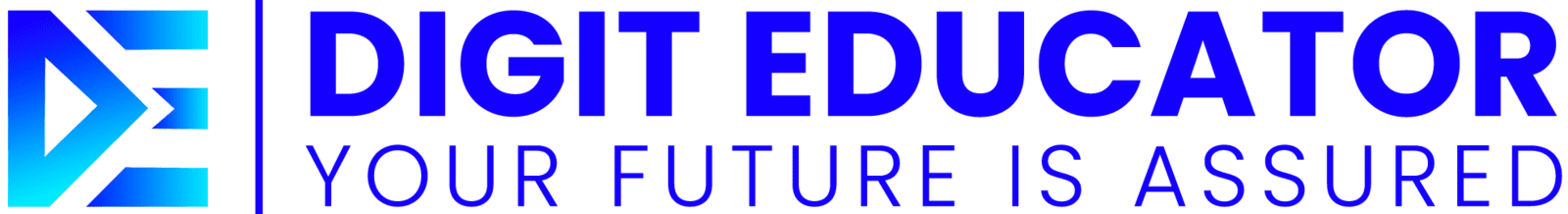In the ever-evolving digital marketing landscape, email marketing continues to stand out as a crucial strategy for businesses aiming to enhance their customer engagement, retention, and conversion rates. Amidst a plethora of tools available to marketers, Mailchimp and Zoho Campaigns emerge as frontrunners, offering comprehensive solutions for managing and optimizing email campaigns. This article aims to provide an in-depth guide on implementing these powerful tools to maximize your email marketing efforts. By navigating through the features, benefits, and strategic application of Mailchimp and Zoho Campaigns, we’ll unlock the potential to transform your marketing strategy, ensuring you effectively reach your audience with personalized and impactful communications. Whether you’re a small business owner, a marketing professional, or someone looking to understand the nuances of these platforms, this article is designed to guide you through every step, ensuring your campaigns are not just sent, but significantly felt and responded to by your audience.
Understanding Mailchimp
Overview
Mailchimp, founded in 2001, has grown to become one of the leading email marketing services in the world, renowned for its ease of use, flexibility, and powerful features. It caters to businesses of all sizes, providing them with the tools they need to automate their email marketing campaigns, engage with their audience, and track the success of their efforts with detailed analytics.
Key Features
Customizable Email Templates: Mailchimp offers a wide array of pre-designed email templates that can be customized to fit your brand’s aesthetics and messaging needs. The platform’s user-friendly drag-and-drop editor makes it easy to design stunning emails without needing any coding knowledge.
Audience Segmentation: One of Mailchimp’s standout features is its robust audience segmentation capabilities. It allows you to divide your subscribers based on various criteria such as demographics, behavior, and past interactions with your emails. This ensures that your messages are targeted and relevant to each segment, increasing the effectiveness of your campaigns.
Automation: Mailchimp provides advanced automation features, enabling you to set up triggered emails based on specific actions your subscribers take, such as signing up for your newsletter or making a purchase. This helps in delivering timely and relevant content, enhancing the customer experience.
Analytics and Reporting: With comprehensive analytics and reporting tools, Mailchimp gives you insights into the performance of your email campaigns. You can track metrics like open rates, click-through rates, and conversions, which are crucial for understanding your audience’s behavior and optimizing future campaigns.
Benefits
The benefits of using Mailchimp for your email marketing efforts are manifold. Its intuitive design and ease of use make it accessible for beginners, while its advanced features cater to the needs of more experienced marketers. The ability to create personalized and targeted campaigns improves engagement rates and helps in building a loyal customer base. Moreover, the analytics features empower businesses to make data-driven decisions, fine-tuning their marketing strategies for better results.Mastering Zoho Campaigns
Overview
Zoho Campaigns is an integral component of the Zoho suite, a comprehensive set of online productivity tools and SaaS applications. Tailored to meet the needs of modern businesses, Zoho Campaigns specializes in streamlining email marketing processes through automation, integration, and detailed analytics. Its seamless integration with Zoho CRM and other Zoho apps makes it an ideal choice for businesses looking for a cohesive and efficient marketing solution.
Key Features
Drag-and-Drop Editor: Zoho Campaigns offers a user-friendly drag-and-drop editor, enabling marketers to create engaging and visually appealing emails without the need for extensive technical knowledge. This feature simplifies the email design process, allowing for the creation of professional-looking emails that resonate with your audience.
A/B Testing: To help optimize your email campaigns, Zoho Campaigns provides A/B testing capabilities. This feature allows you to test different versions of your emails (such as subject lines, content, and call-to-actions) to see which performs best, thereby improving open rates and engagement.
Integration with Zoho CRM: One of the most powerful features of Zoho Campaigns is its deep integration with Zoho CRM. This integration enables you to use customer data for personalized email marketing campaigns, ensuring that your messages are highly relevant and targeted. It also allows for tracking the customer journey from email interactions to conversions, offering insights into the effectiveness of your campaigns.
Workflow Automation: Zoho Campaigns excels in automation, offering tools to create workflows that automate the email marketing process. These workflows can trigger emails based on specific actions or behavioral patterns of your subscribers, ensuring timely and relevant communication.
Benefits
The strategic use of Zoho Campaigns can significantly enhance your email marketing strategy by offering a suite of tools designed for efficiency and effectiveness. The integration with Zoho CRM is particularly beneficial for businesses looking to leverage customer data to drive their marketing efforts. This ensures that every email sent is informed by up-to-date customer insights, leading to higher engagement rates and improved customer relationships. Additionally, the platform’s automation capabilities save time and resources by automating repetitive tasks, allowing marketers to focus on strategy and content creation. The A/B testing feature further aids in refining your email campaigns, ensuring that your communications are optimized for maximum impact.
In essence, Zoho Campaigns offers a robust, integrated approach to email marketing, making it easier for businesses to manage their campaigns, understand their audience, and achieve better results. Its comprehensive feature set, combined with the power of Zoho’s ecosystem, makes it a formidable tool for businesses aiming to elevate their email marketing efforts. Whether you’re a small business or a large enterprise, Zoho Campaigns provides the scalability and flexibility needed to grow with your marketing needs, ensuring that your email marketing campaigns are as efficient and effective as possible.Setting Up Campaigns: A Step-by-Step Guide
Implementing effective email marketing campaigns requires careful planning, execution, and optimization. This section provides a step-by-step guide to setting up campaigns in both Mailchimp and Zoho Campaigns, ensuring you harness the full potential of these tools.
Mailchimp Setup
Create an Account and Import Your List
Sign up for Mailchimp and create your account. Navigate to the audience section to import your email list. You can upload a CSV file or manually input subscriber details.
Segment Your Audience
Use Mailchimp’s segmentation tools to categorize your audience based on demographics, behavior, or engagement. This enables targeted and personalized email campaigns.
Design Your Email
Choose from Mailchimp’s wide range of templates or create your design using the drag-and-drop editor. Customize the layout, add your content, and ensure it aligns with your brand identity.
Personalize and Automate
Take advantage of Mailchimp’s personalization tags to address subscribers by name or include specific details relevant to their segment. Set up automated emails triggered by subscriber actions, like welcome emails for new sign-ups.
Test and Send
Use Mailchimp’s preview and test features to ensure your email looks great across all devices. Conduct A/B testing on elements like subject lines to optimize for open rates. Once satisfied, schedule or send your campaign.
Analyze and Optimize
After sending your campaign, monitor its performance through Mailchimp’s reporting tools. Analyze open rates, click-through rates, and conversions to understand what works and refine future campaigns.
Zoho Campaigns Setup
Sign Up and Integrate Your CRM
Create your Zoho Campaigns account. If you use Zoho CRM, integrate it with Zoho Campaigns to sync your contacts and utilize CRM data for personalized campaigns.
Build Your Email List
Import your contacts into Zoho Campaigns. You can segment your list based on CRM data, ensuring targeted communications.
Create Your Campaign
Select “Create Campaign” and choose the type of email campaign you want to run. Use the drag-and-drop editor to design your email, or select a template to customize.
Personalization and Automation
Like Mailchimp, Zoho Campaigns offers personalization options. Use these to tailor your emails. Set up automated workflows for sequences like follow-up emails, based on recipient actions or predefined criteria.
Testing and Sending
Utilize Zoho’s A/B testing feature to test different aspects of your email. Ensure your emails are mobile-friendly and visually appealing across devices. Schedule your campaign for the best engagement times.
Measure Success
After your campaign is live, track its performance using Zoho Campaigns’ analytics. Monitor opens, clicks, and engagement trends. Use these insights to adjust and improve future campaigns.
Comparing Mailchimp and Zoho Campaigns
Choosing between Mailchimp and Zoho Campaigns depends on specific business needs, including the size of your business, your CRM requirements, and the complexity of your email marketing campaigns.
Mailchimp is renowned for its user-friendly interface, making it an excellent choice for small to medium-sized businesses or those new to email marketing. Its robust template library and extensive third-party integrations make it highly versatile.
Zoho Campaigns stands out for its deep integration with Zoho CRM and other Zoho Suite products, offering a more seamless experience for businesses already within the Zoho ecosystem. Its advanced automation and CRM-driven segmentation cater to businesses looking to leverage detailed customer data in their campaigns.
Both platforms offer comprehensive analytics, A/B testing, and automation features, making them powerful tools for any email marketing strategy. The decision should be based on which platform aligns best with your existing workflows, data management practices, and the specific features you value most in an email marketing tool.
Implementation Strategies
Successful email marketing doesn’t just involve choosing the right tool; it requires a strategic approach to implementation. Here are key strategies for both Mailchimp and Zoho Campaigns:
Understand Your Audience: Use segmentation and personalization to deliver relevant content that resonates with your audience.
Consistent Branding: Ensure your emails consistently reflect your brand identity to build recognition and trust.
Focus on Quality Content: Provide value in every email to keep your audience engaged and looking forward to your next message.
Test and Learn: Regularly use A/B testing to optimize your emails for better performance. Analyze your results to understand what works best for your audience.
By following these guidelines and leveraging the strengths of Mailchimp and Zoho Campaigns, you can create impactful email marketing campaigns that engage your audience, build lasting relationships, and drive conversions.
Best Practices for Email Marketing with Mailchimp and Zoho Campaigns
To maximize the effectiveness of your email marketing efforts using Mailchimp and Zoho Campaigns, it’s crucial to adhere to a set of best practices. These guidelines will help ensure that your campaigns not only reach your audience but also engage them and encourage action.
Designing Engaging Emails
Mobile Optimization: With the majority of emails now opened on mobile devices, ensure your email designs are responsive and look great on all screen sizes.
Clear Call-to-Action (CTA): Your emails should have a clear, compelling CTA that guides readers on what to do next. Whether it’s visiting your website, making a purchase, or signing up for a webinar, make the action clear and straightforward.
Visual Appeal: Use high-quality images and a cohesive color scheme that reflects your brand identity. Avoid cluttered layouts and focus on simplicity and readability.
Personalization: Go beyond using the recipient’s name. Tailor content based on their interests, past behaviors, and segment data to make emails more relevant and engaging.
Crafting Effective Content
Subject Lines: The first thing recipients see is the subject line. Make it catchy, relevant, and concise to improve open rates.
Relevance and Value: Every email should offer something valuable to your audience, whether it’s informative content, exclusive deals, or engaging stories.
Consistency: Maintain a consistent tone and style that aligns with your brand and resonates with your audience. Consistency builds trust and recognition over time.
Testing and Optimization: Regularly test different elements of your emails, including subject lines, content, and send times. Use analytics to refine your strategy based on what works best.
Monitoring and Analyzing Campaign Performance
Engagement Metrics: Track open rates, click-through rates, and conversion rates to gauge the effectiveness of your campaigns. These metrics offer insights into how well your emails resonate with your audience.
Behavioral Insights: Use advanced analytics to understand how recipients interact with your emails. This can include the links they click on, how much time they spend reading your emails, and the actions they take afterward.
Segmentation Performance: Review the performance of different audience segments to identify which groups are most engaged. This can help tailor future campaigns more effectively.
Feedback Loops: Pay attention to feedback from your audience, including direct replies and social media interactions. This feedback can be invaluable in refining your email marketing approach.
Conclusion and Summary
Implementing Mailchimp and Zoho Campaigns into your email marketing strategy offers a powerful way to engage with your audience, build lasting relationships, and drive business outcomes. By understanding each platform’s unique features and following the step-by-step guides provided, you can effectively set up and manage your email campaigns. Comparing the two platforms highlights the importance of choosing the tool that best fits your business needs, whether you prioritize ease of use, integration capabilities, or specific features.
Adhering to best practices in email design, content creation, and campaign analysis is crucial for success. By focusing on creating engaging, relevant, and personalized content, and by continuously monitoring and optimizing your campaigns, you can achieve significant improvements in engagement and conversions.
Email marketing is a dynamic and evolving field, and staying informed about the latest trends and technologies is key to maintaining an effective strategy. Mailchimp and Zoho Campaigns provide robust platforms that can adapt to changing business needs and market conditions, ensuring that your email marketing efforts remain at the forefront of digital marketing excellence.
You can edit text on your website by double clicking on a text box on your website. Alternatively, when you select a text box a settings menu will appear. your website by double clicking on a text box on your website. Alternatively, when you select a text box